Using Twitter to interact in Beekast
How does it work?
To link a session with Twitter, just request for this option at customer@beekast.com It is possible to associate a Hashtag (#) Twitter to a session.
Once the # associated with your session, the tweets of your participants with this # will be published in the discussion space!
Please contact us at customer@beekast.com for a quote.
Once the # is created, you can share it with your participants aso that they can use it to send content from Twitter to the Discussion area.
######### Key rules to create a valid and usable "**#**"
The capitalization in tweets will have no impact. But, the use of accent will have one.
It is therefore important to think about all the possible ways of writing the #: with accents and without accents, but also to anticipate typing or spelling mistakes that participants may make.
So you can affiliate multiple hashtags.
The discussion's moderation works on tweets.
Emojis work.
Assigning a # is not retroactive: a tweet published with the same # before being associated with the session will not appear in the Discussion space.
"Like" in the Beekast's Discussion is independent from "like" and "retweet" in Twitter.
deletion in Twitter has no impact on messages sent in Beekast.
Your Retweet in Twitter is not published again in Beekast's Discussion.
The comment of a Retweet only appears if it contains the associated # as well.
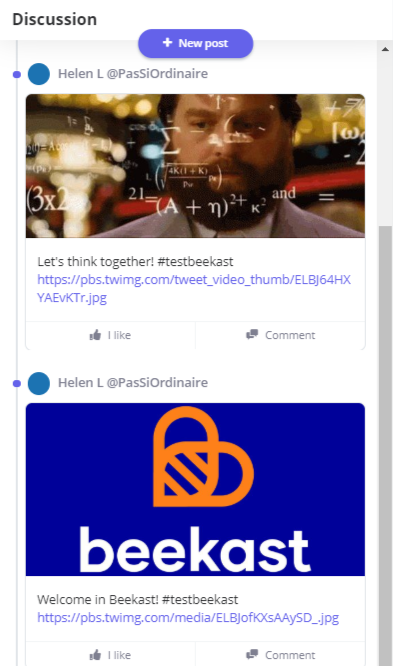
Tweets are necessarily authenticated: the Twitter's username (@) and nickname are displayed.
To link a session with Twitter, just request for this option at customer@beekast.com It is possible to associate a Hashtag (#) Twitter to a session.
Once the # associated with your session, the tweets of your participants with this # will be published in the discussion space!
Please contact us at customer@beekast.com for a quote.
Once the # is created, you can share it with your participants aso that they can use it to send content from Twitter to the Discussion area.
######### Key rules to create a valid and usable "**#**"
The capitalization in tweets will have no impact. But, the use of accent will have one.
It is therefore important to think about all the possible ways of writing the #: with accents and without accents, but also to anticipate typing or spelling mistakes that participants may make.
So you can affiliate multiple hashtags.
The discussion's moderation works on tweets.
Emojis work.
Assigning a # is not retroactive: a tweet published with the same # before being associated with the session will not appear in the Discussion space.
"Like" in the Beekast's Discussion is independent from "like" and "retweet" in Twitter.
deletion in Twitter has no impact on messages sent in Beekast.
Your Retweet in Twitter is not published again in Beekast's Discussion.
The comment of a Retweet only appears if it contains the associated # as well.
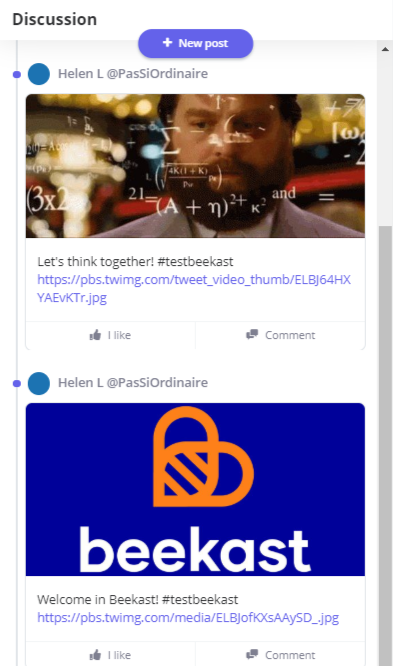
Tweets are necessarily authenticated: the Twitter's username (@) and nickname are displayed.
Related Articles
Get technical support for Beekast
Your first resource for technical support is your IT admin, who manages Beekast's settings for your organization. They can work with us to solve any problems you're having. If you don't have access to an IT service : - From "My sessions" page: click ...Technical support and Tips
Preparing and running your Beekast session: Best practices guide To ensure the success of your event, here are some best practices and tips for getting the most out of Beekast. 1. Preparation before the big day To avoid unnecessary stress, good ...List of supported/compatible web browsers
Supported web browsers are those on which regular tests are executed. We recommend using them for a better experience with the solution. Compatible web browsers are those we've stopped carrying out tests on. But they might work. List of the web ...Guides
Documents to download You will find below as an attachment to this article a list of Beekast documents to consult. Don't hesitate to come back regularly for new versions. List of documents : - Administrator Guide - Beekast's technical advice - For ...Flows opening requirements
To the IT Department To enable your co-workers to use the service my.beekast.com in the best conditions, here are the necessary flow openings. To access the application All the FQDN must be accessible on ports 80 (http) and 443 (https). Requirements: ...
Popular Articles
Guides
Documents to download You will find below as an attachment to this article a list of Beekast documents to consult. Don't hesitate to come back regularly for new versions. List of documents : - Administrator Guide - Beekast's technical advice - For ...Change or reset my Beekast password
Change my password To change your password: Click on your profile from your avatar at the bottom left, then go to My Account. 1. Click on Username and Password. 2. Fill in the fields ‘Old Password’ and ‘New Password’. The new password must meet the ...The projection screen
The projection screen You can project your slides onto a second screen or a video projector. The projection screen allows you to display the active slide on a larger screen, without the navigation tabs or the slideshow on your session interface. To ...Messages: More collaborations and interactions
This is a premium feature. Please consult our Pricing Discussion space The Discussion is the space where participants can send their messages, questions, comments, and even images. This space encourages interactions with your audience and facilitates ...My sessions and my role
There are 3 roles on a Beekast session, each one determining a right of action on this session. Depending on the role you belong to, you may or may not have access to certain Beekast features. What is a role? A role on a session is a status given to ...