Product updates 06/06/19
News
We are proud to announce the release of a major evolution in Beekast. From now on, you can create sessions entirely controlled by the participant.
New opportunities are created for you:
- Time and distance are no longer obstacles to organizing meetings: start your session and invite your participants. They can contribute at their own pace and participate in the activities when they want.
- Organize pedagogical sessions: create your session with information content and assessment activities, then invite your learners to attend the training. Perfect for confirming learners' knowledge.
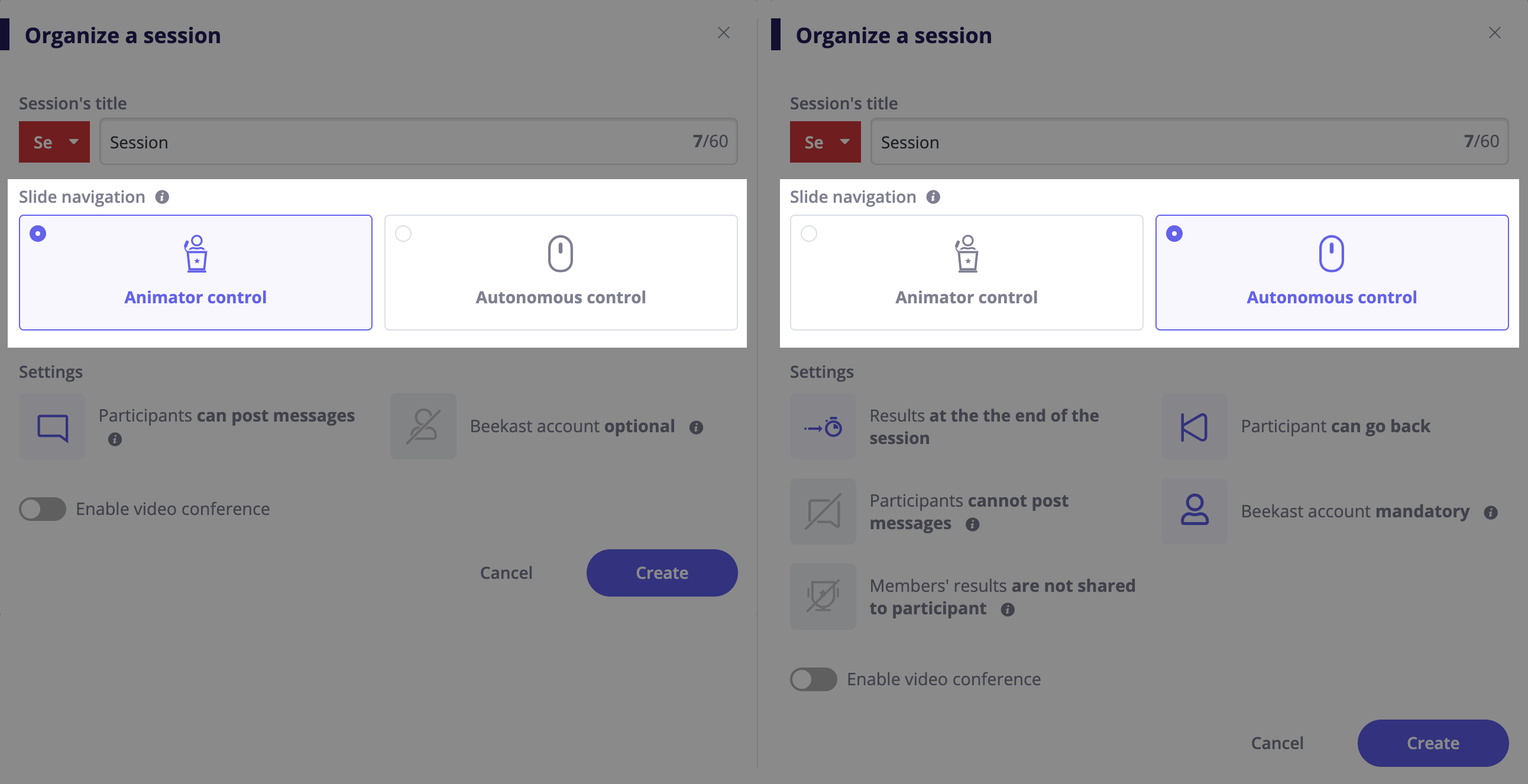
- How Beekast is advantageous! Guaranteeing the simplicity of use with easy control of your session. From now on, during the creation of the new "autonomous" session**, simple settings are accessible in a few clicks:
- Publication of results: The organizer can choose to publish them either automatically, at the end of the session or manually (in this case, participants will receive an email notifying the availability of the correction and results).
- Access to the breakdown: you can choose whether or not to publish the distribution of the group responses when displaying results.
- Browsing direction: Enable an autonomous slides' control to your attendees or restrict them to move forward on the slides without possible backtracking.
- Access to the Discussion space: you can disable the Discussion space to avoid information sharing during the session.
- Required account: you can encourage your participants to create an account so that they can receive results' notifications by email.
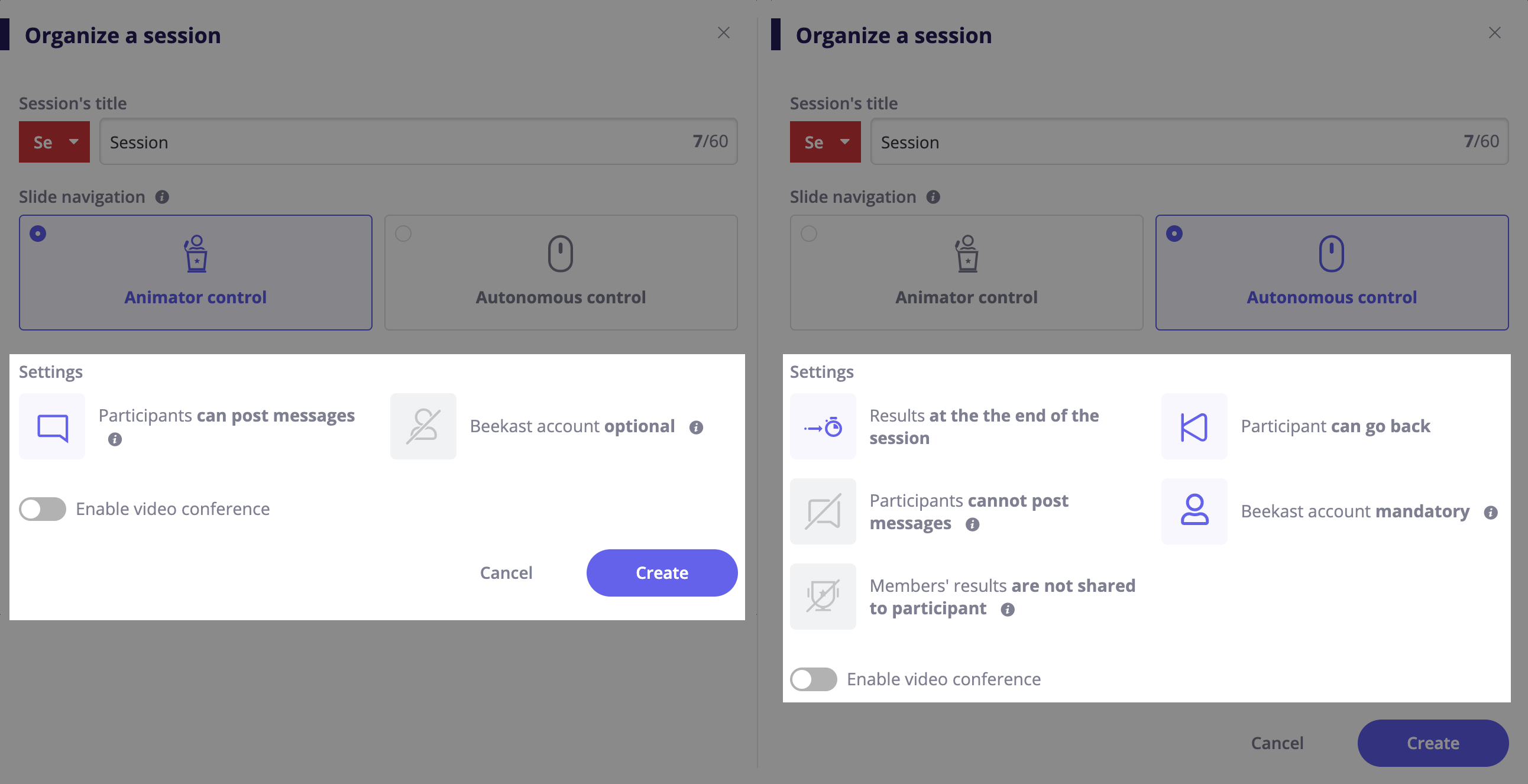
And finally, don't lose any information! You can choose to receive a daily or weekly report of the activity on your sessions. Useful to know if participants have posted new messages or the count of people who access the session.
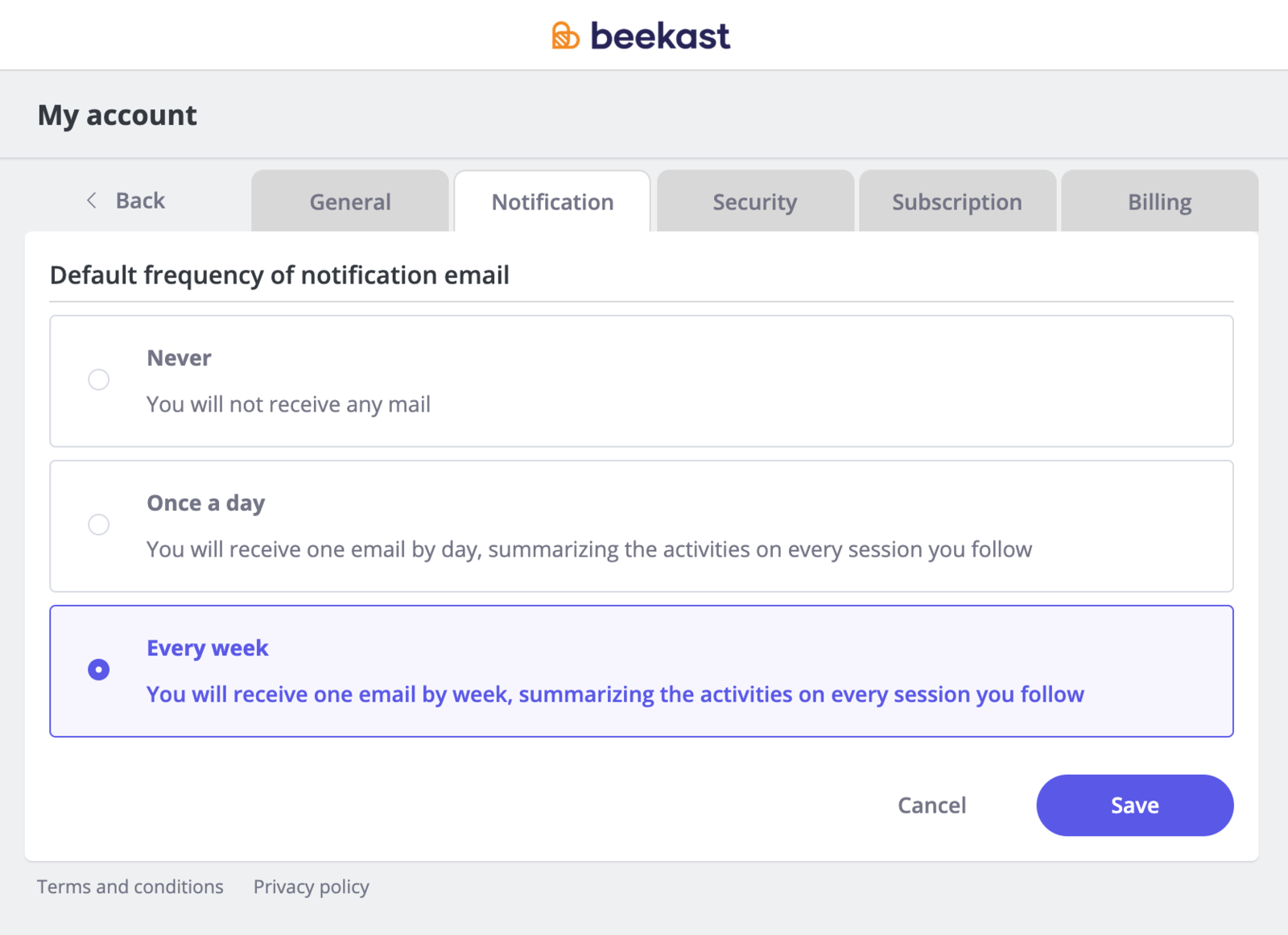
And as usual, all the participation data will be found in the automatic report.
This functionality is a big step forward for Beekast. Our development teams are already working on its next major improvements, including better monitoring of participants' results and new interactive activities.
Comments and suggestions are welcome. So feel free to share them with us (lien support et communauté) and thus contribute to the evolution of Beekast.
Improvements
The interface "My Sessions" has been redesigned to make it more readable.
You can customize the session card. For better identification of your session, select its color and icon (select from our predefined icons or upload your own icon).
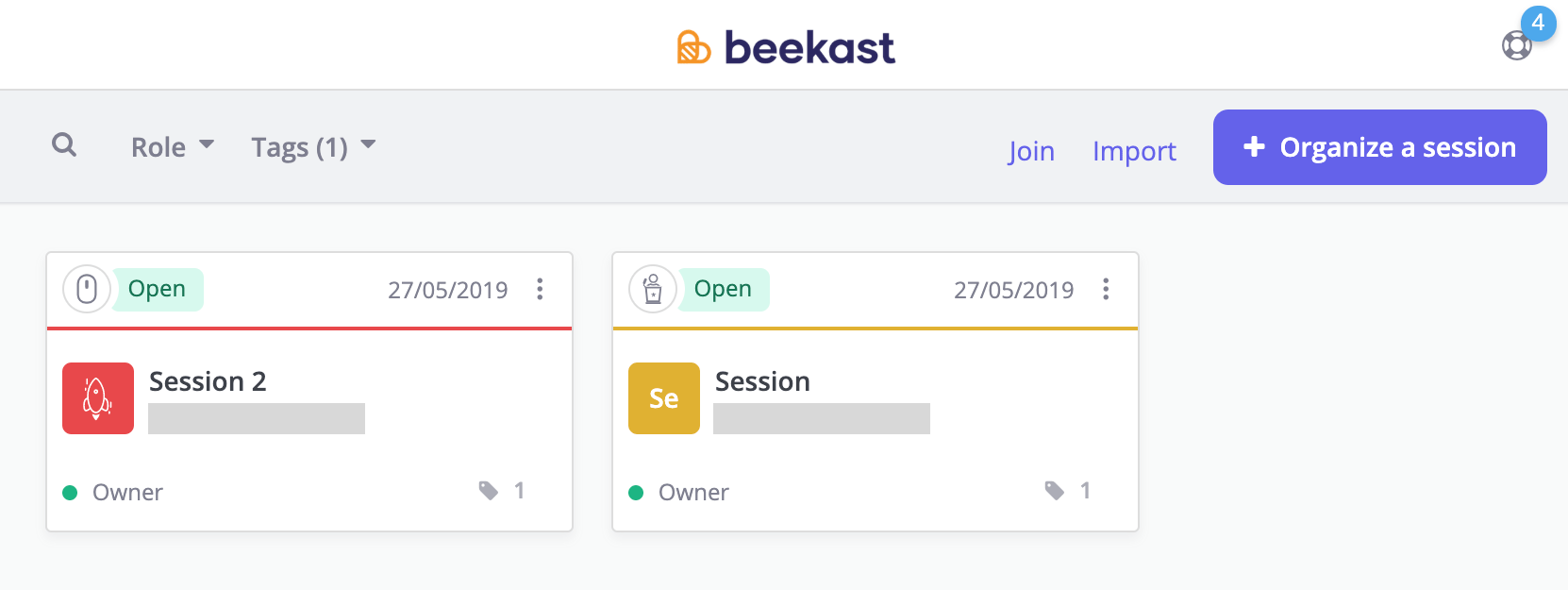
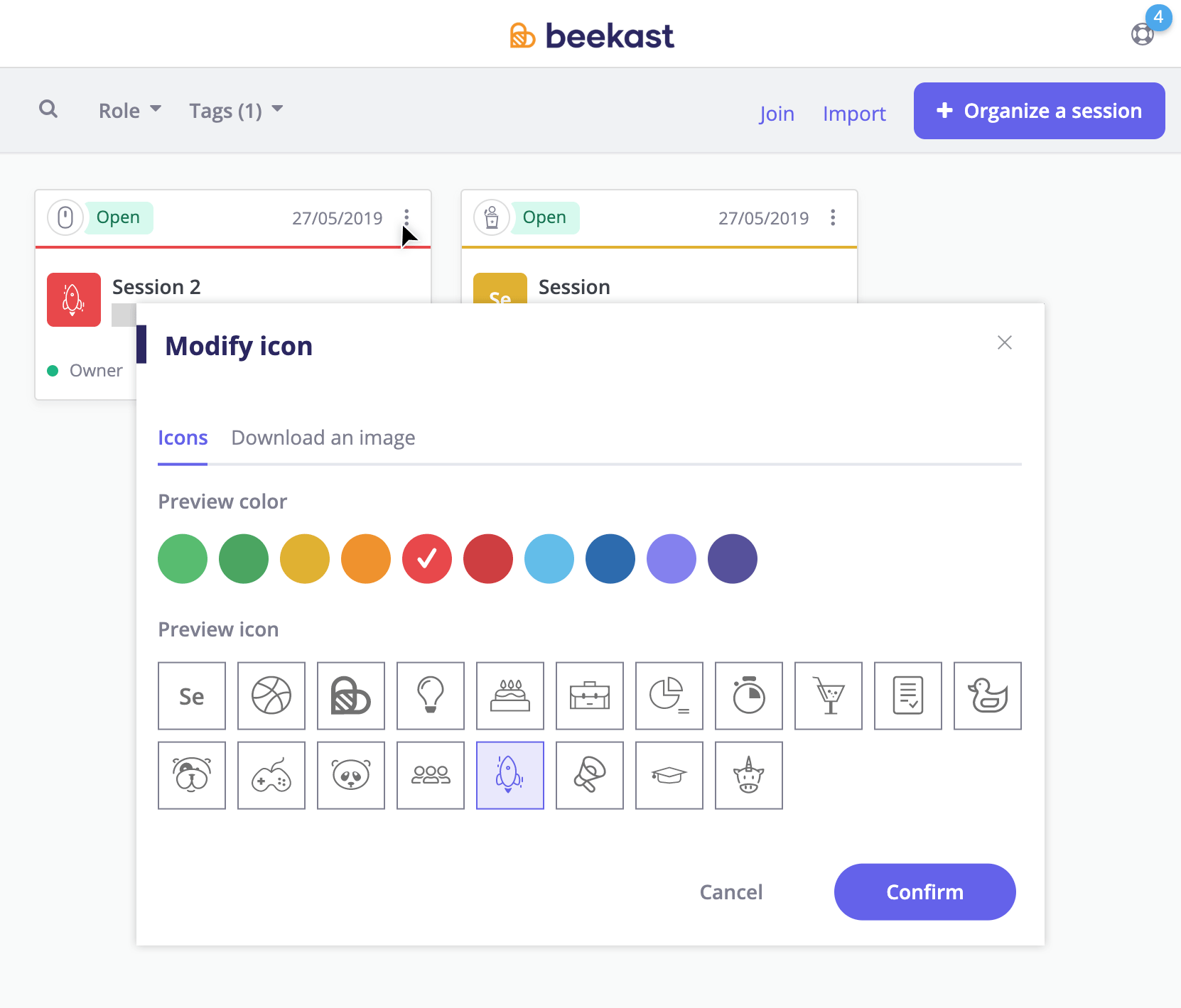
We are proud to announce the release of a major evolution in Beekast. From now on, you can create sessions entirely controlled by the participant.
New opportunities are created for you:
- Time and distance are no longer obstacles to organizing meetings: start your session and invite your participants. They can contribute at their own pace and participate in the activities when they want.
- Organize pedagogical sessions: create your session with information content and assessment activities, then invite your learners to attend the training. Perfect for confirming learners' knowledge.
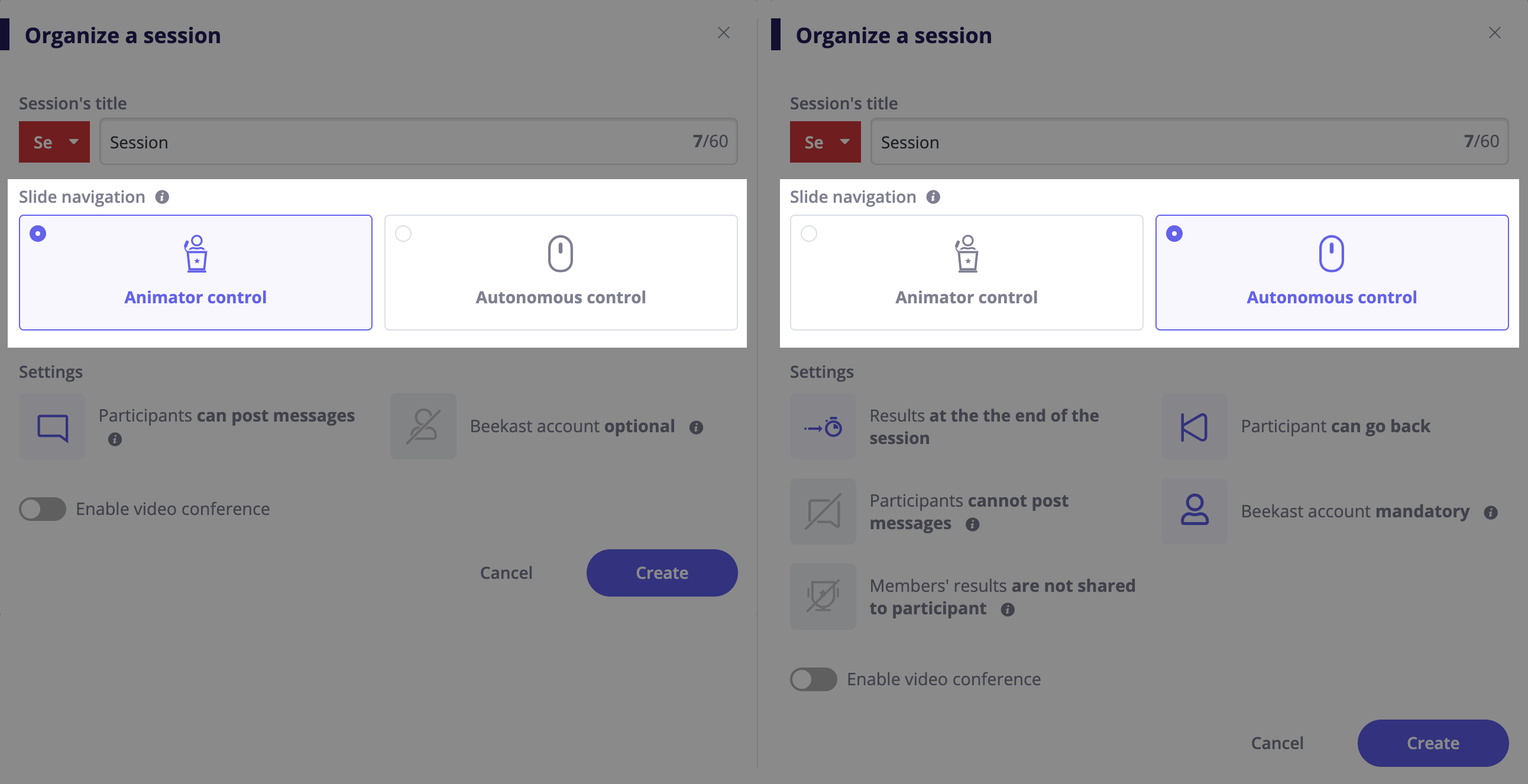
- How Beekast is advantageous! Guaranteeing the simplicity of use with easy control of your session. From now on, during the creation of the new "autonomous" session**, simple settings are accessible in a few clicks:
- Publication of results: The organizer can choose to publish them either automatically, at the end of the session or manually (in this case, participants will receive an email notifying the availability of the correction and results).
- Access to the breakdown: you can choose whether or not to publish the distribution of the group responses when displaying results.
- Browsing direction: Enable an autonomous slides' control to your attendees or restrict them to move forward on the slides without possible backtracking.
- Access to the Discussion space: you can disable the Discussion space to avoid information sharing during the session.
- Required account: you can encourage your participants to create an account so that they can receive results' notifications by email.
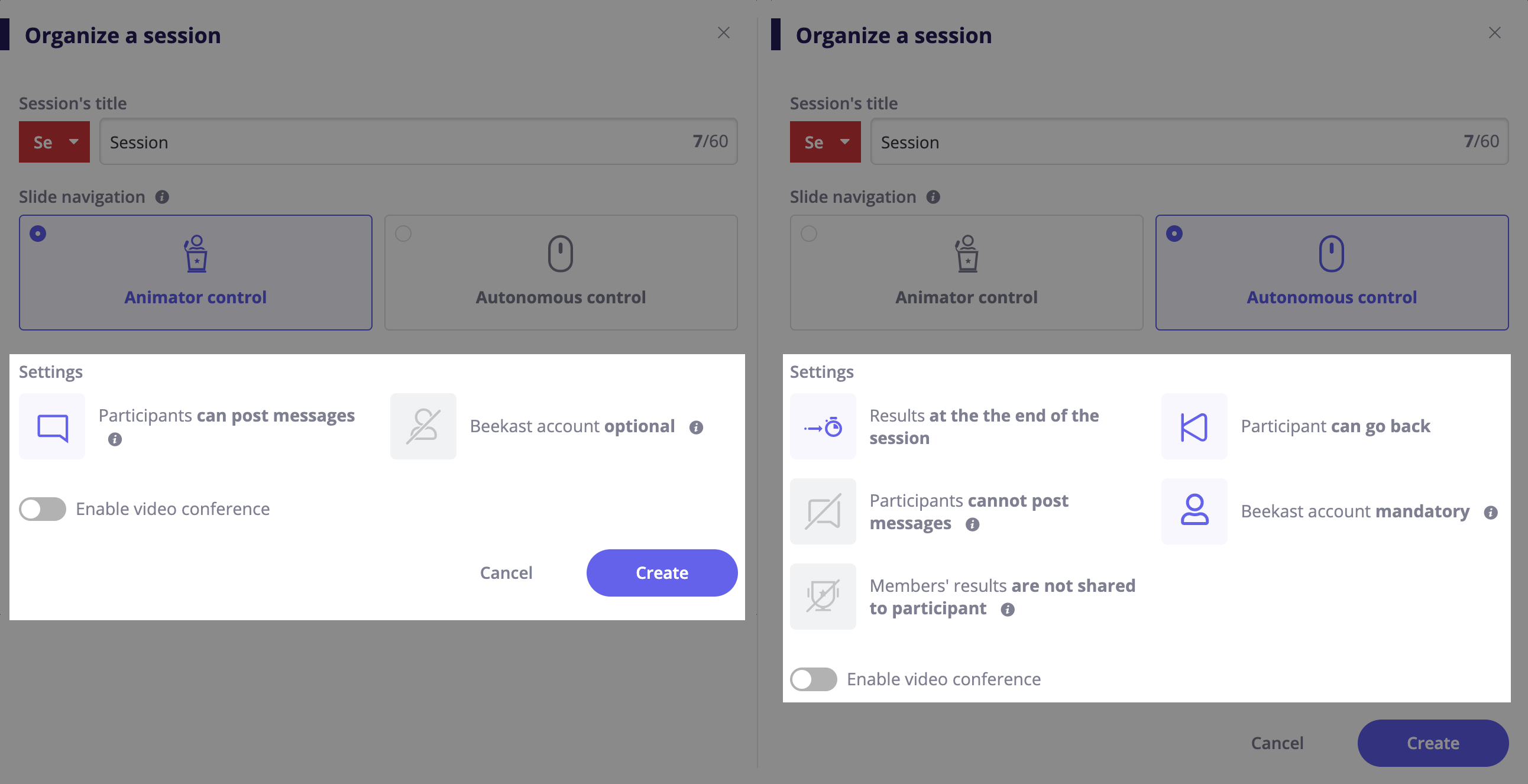
And finally, don't lose any information! You can choose to receive a daily or weekly report of the activity on your sessions. Useful to know if participants have posted new messages or the count of people who access the session.
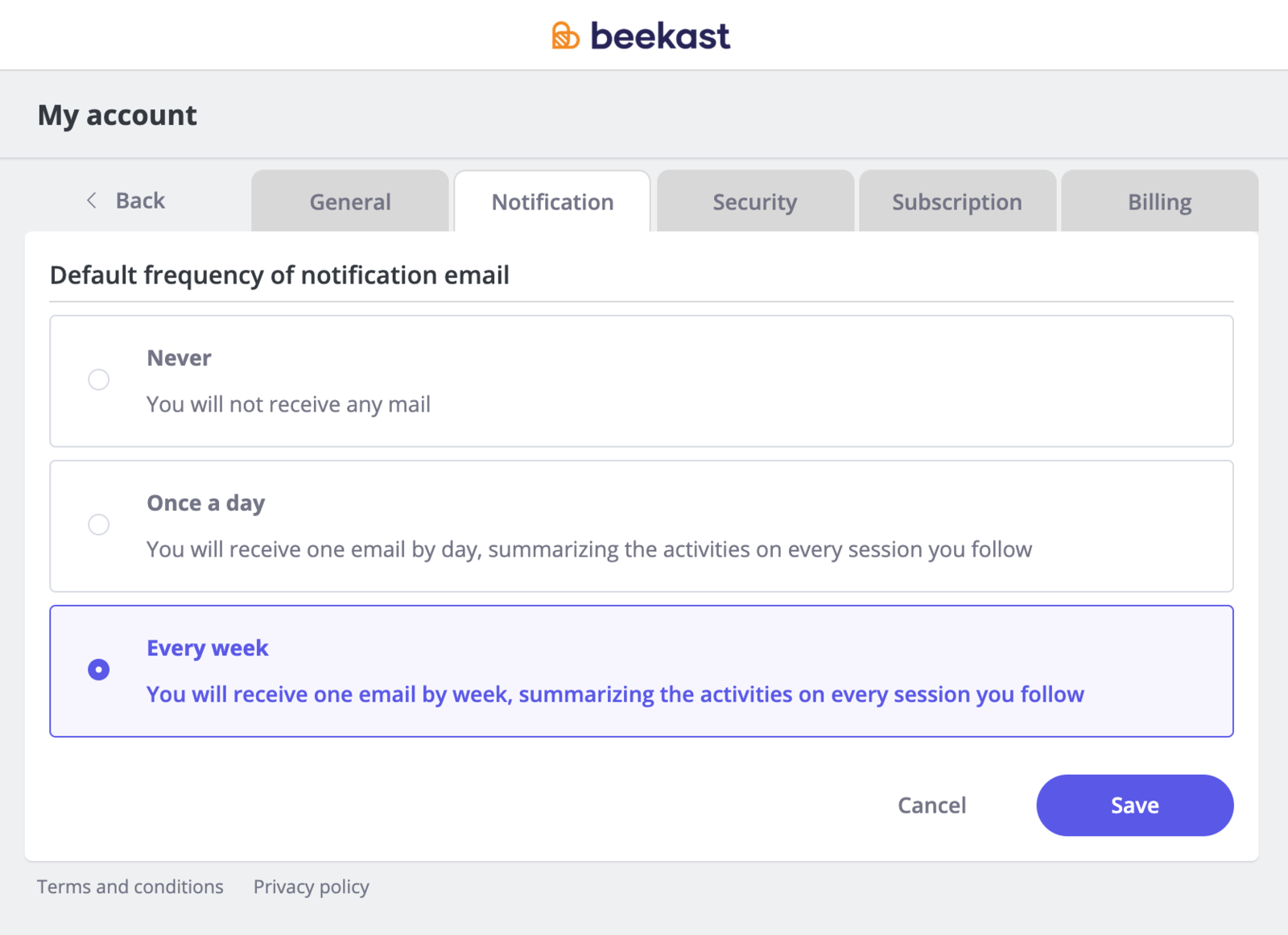
And as usual, all the participation data will be found in the automatic report.
This functionality is a big step forward for Beekast. Our development teams are already working on its next major improvements, including better monitoring of participants' results and new interactive activities.
Comments and suggestions are welcome. So feel free to share them with us (lien support et communauté) and thus contribute to the evolution of Beekast.
Improvements
The interface "My Sessions" has been redesigned to make it more readable.
You can customize the session card. For better identification of your session, select its color and icon (select from our predefined icons or upload your own icon).
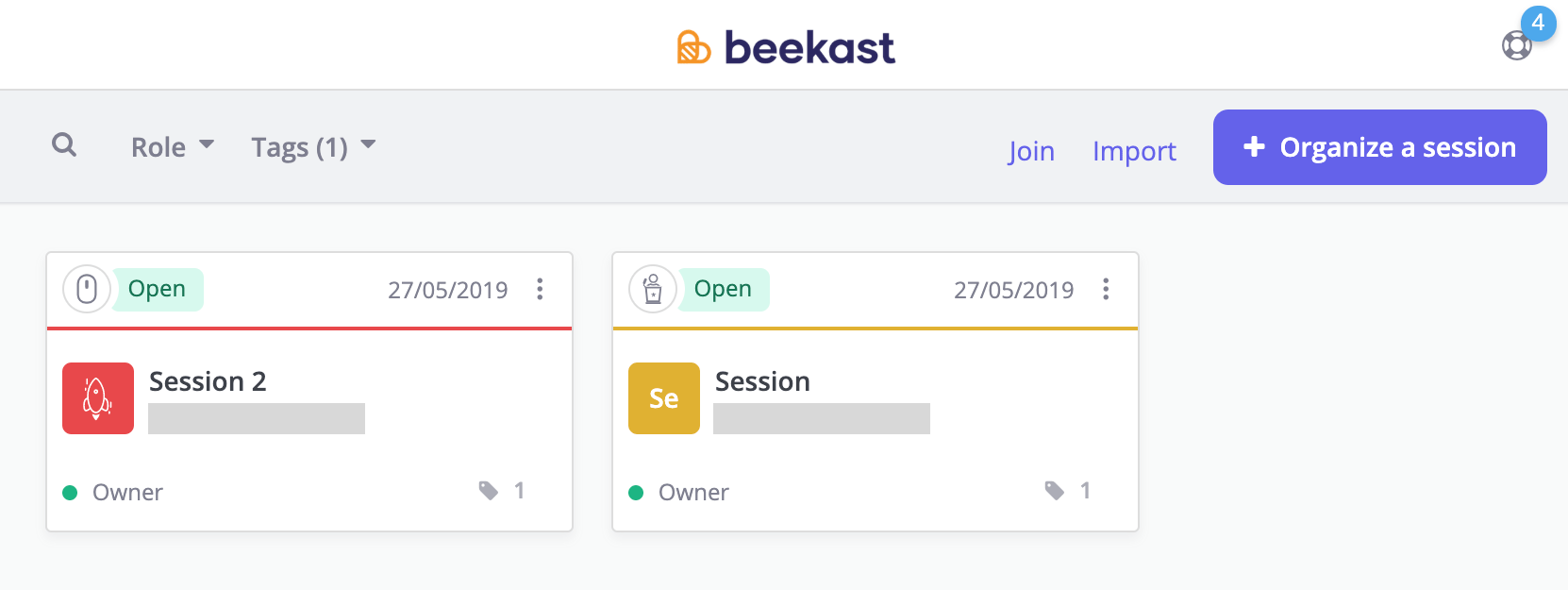
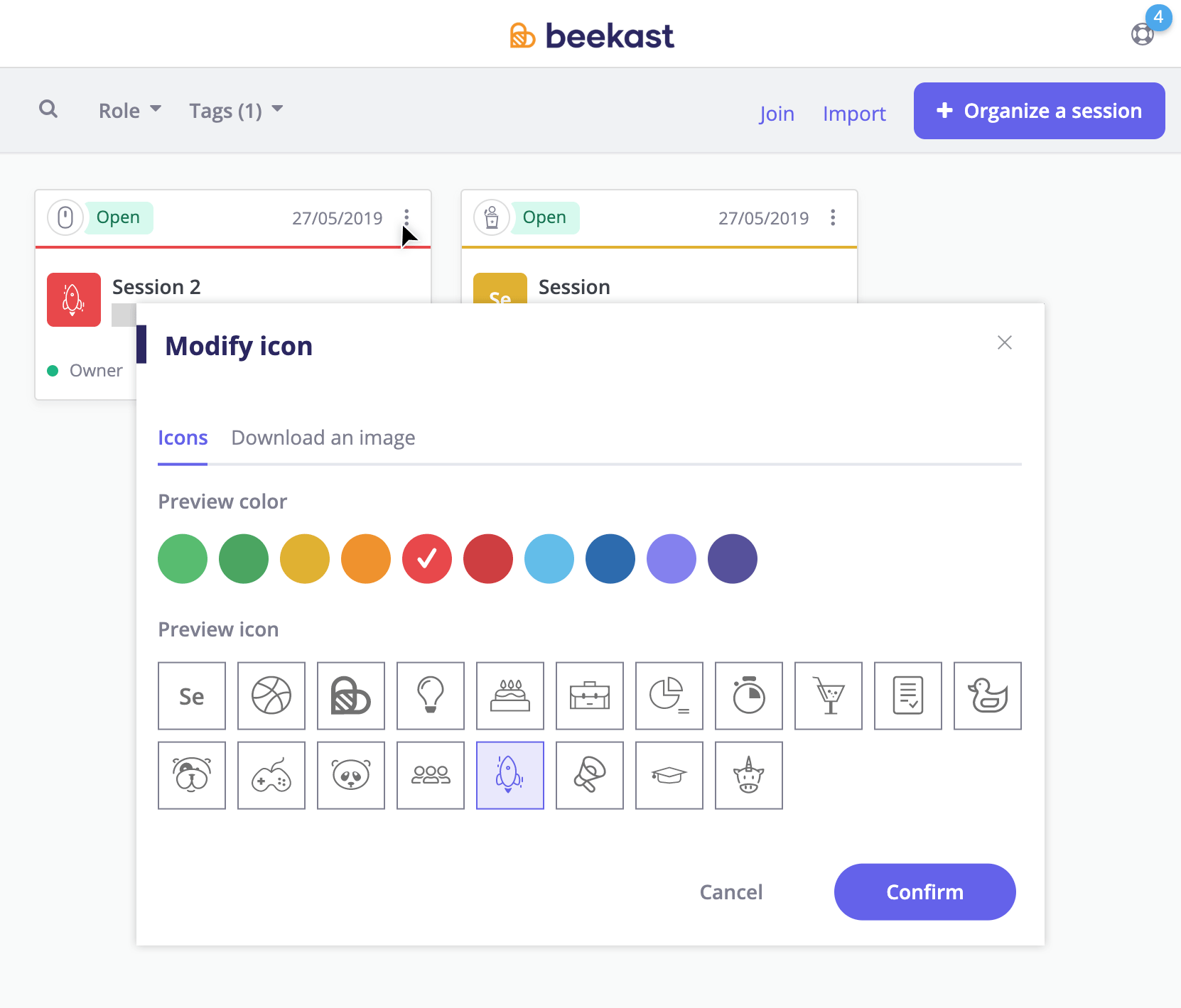
Related Articles
Product Updates December 2021
Integrate your Prezi and Genially presentations directly into Beekast! Combine Beekast with your Prezi or Genially presentations to boost interaction during your sessions and hold your audience’s attention. No more time lost switching between tabs! ...Product updates 07/08/2019
News Create activity by importing it from an existing session With the new "slide import" functionality, it is now possible to transfer some of your content from one session to another one. To do this, click on "Add a slide" and select "Import from ...Product updates 04/11/19
News Illustrate your ideas during your brainstorming! Whether from your computer or your mobile phone, from another website or via Unsplash free photos and images, you can add photos and images to your ideas' cards within your Board activity. Perfect ...Product updates 05/09/19
News Participants easily join your session via a QR code. To make your session access simpler, you can customize the slide "Instructions" with a QR Code. Or you can display a QR Code on the projected screen whenever you want. Two new video hosting ...Product updates 03/25/2020
Improvements Time is valuable, so we’ve introduced a timer To help you better manage how much time you spend in meetings, we added a Timer function to our existing Stopwatch. You can choose how to manage time for each activity: none: there’s no time ...
Popular Articles
Guides
Documents to download You will find below as an attachment to this article a list of Beekast documents to consult. Don't hesitate to come back regularly for new versions. List of documents : - Administrator Guide - Beekast's technical advice - For ...Change or reset my Beekast password
Change my password To change your password: Click on your profile from your avatar at the bottom left, then go to My Account. 1. Click on Username and Password. 2. Fill in the fields ‘Old Password’ and ‘New Password’. The new password must meet the ...The projection screen
The projection screen You can project your slides onto a second screen or a video projector. The projection screen allows you to display the active slide on a larger screen, without the navigation tabs or the slideshow on your session interface. To ...Messages: More collaborations and interactions
This is a premium feature. Please consult our Pricing Discussion space The Discussion is the space where participants can send their messages, questions, comments, and even images. This space encourages interactions with your audience and facilitates ...My sessions and my role
There are 3 roles on a Beekast session, each one determining a right of action on this session. Depending on the role you belong to, you may or may not have access to certain Beekast features. What is a role? A role on a session is a status given to ...